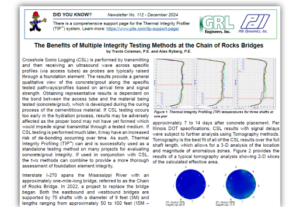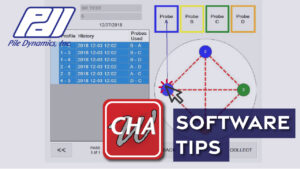Can the Manager of a client domain be changed?
The company can designate a new representative as the client domain Manager. Before the new Manager can take over, the current Manager must assign them to the Supervisor role. When the transition is ready to take place, the current Manager must notify PDI of the intended change and send the following information:
-
- •User Email Address
- •Username (Email ID) of Existing Manager
- •Parent Client (company name)
- •Company Address
- •Contact Phone Number
PDI will remove the existing Manager from their role assign the designated user to the role. Following registration, the new Manager will be provided their login credentials including a username (email) and password.
To complete the registration, the new Manager must log into the cloud their provided login credentials. Following their initial login, the Manager can change their password. To do so, move the cursor over the username in the upper-right corner of the home screen. A drop-down list will appear; click the Change Password option.
Return to FAQs